





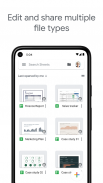






Google Sheets

Description of Google Sheets
Google Sheets is a spreadsheet application developed by Google, designed for use on Android devices. It allows users to create, edit, and collaborate on spreadsheets easily, making it a valuable tool for both personal and professional use. Users can download Google Sheets from their respective platforms to access its robust features.
The application enables the creation of new spreadsheets or the editing of existing ones, providing a flexible environment for data management. Users can share spreadsheets with others, allowing multiple people to work on the same document simultaneously. This collaborative capability is particularly useful for teams and groups, facilitating real-time interaction and updates.
Google Sheets supports offline functionality, allowing users to work without an internet connection. This feature ensures that users can access and edit their files whenever necessary, regardless of connectivity. Furthermore, any changes made while offline are automatically synchronized once the device reconnects to the internet.
In terms of usability, Google Sheets allows users to add comments directly within the spreadsheet, facilitating discussions and feedback on specific cells or data points. This functionality promotes effective communication among collaborators and helps maintain clarity in projects.
The application provides various formatting options, enabling users to customize the appearance of their spreadsheets. Users can format cells, sort data, and create charts to visualize information effectively. The ability to insert formulas enhances the data analysis process, allowing users to perform calculations and manipulate data quickly.
Google Sheets includes a find and replace feature, making it easier to locate specific information within a spreadsheet. This tool is particularly useful for large datasets, where manually searching for data can be time-consuming. Additionally, users receive smart suggestions for formatting and insights, streamlining the data management experience.
For those who work with Microsoft Excel files, Google Sheets offers compatibility, allowing users to open, edit, and save Excel documents. This feature simplifies collaboration between users of both platforms, ensuring that data can be shared and modified without compatibility issues.
The application is integrated into Google Workspace, which enhances its functionality for teams of any size. Google Workspace subscribers benefit from advanced features, such as the ability to add collaborators easily, receive notifications for edits made while away, and chat with colleagues directly within the spreadsheet. This integration fosters a seamless workflow for users working on shared projects.
Moreover, Google Sheets leverages Google AI to provide fast insights, helping users analyze data more efficiently. The application maintains enterprise-grade security, ensuring that sensitive information is protected while users collaborate and share their work.
Users can analyze data from other business-critical tools within Google Sheets, allowing for a comprehensive approach to data management. This feature enables users to integrate various data sources, enhancing the overall functionality of the application.
The app also allows users to build custom solutions tailored to their specific needs. This flexibility is particularly beneficial for businesses that require unique tools for their data processing and analysis tasks. By utilizing Google Sheets, users can create a personalized experience that aligns with their workflow and objectives.
Collaboration is further enhanced by the ability to see changes as they occur within the spreadsheet. This real-time editing feature ensures that all collaborators are working with the most up-to-date information, minimizing confusion and errors.
Google Sheets automatically saves changes as users type, alleviating concerns about losing work. This function provides peace of mind, allowing users to focus on their tasks without worrying about saving their progress manually.
Overall, Google Sheets serves as a powerful tool for individuals and teams looking to manage data effectively. Its combination of collaborative features, compatibility with Excel, and integration with Google Workspace makes it a versatile choice for various data-related tasks. Users can access the app on their Android devices, making it convenient to manage spreadsheets from anywhere.
With its user-friendly interface and extensive features, Google Sheets is suitable for a wide range of applications, from personal budgeting to complex project management. The ability to work offline, comment, format, and analyze data efficiently contributes to its popularity among users seeking an effective spreadsheet solution.
For more information on Google Sheets and its features, visit Google Workspace at https://workspace.google.com/products/sheets/. Follow them on Twitter, LinkedIn, and Facebook for updates and tips on how to maximize your experience with Google Sheets.



























